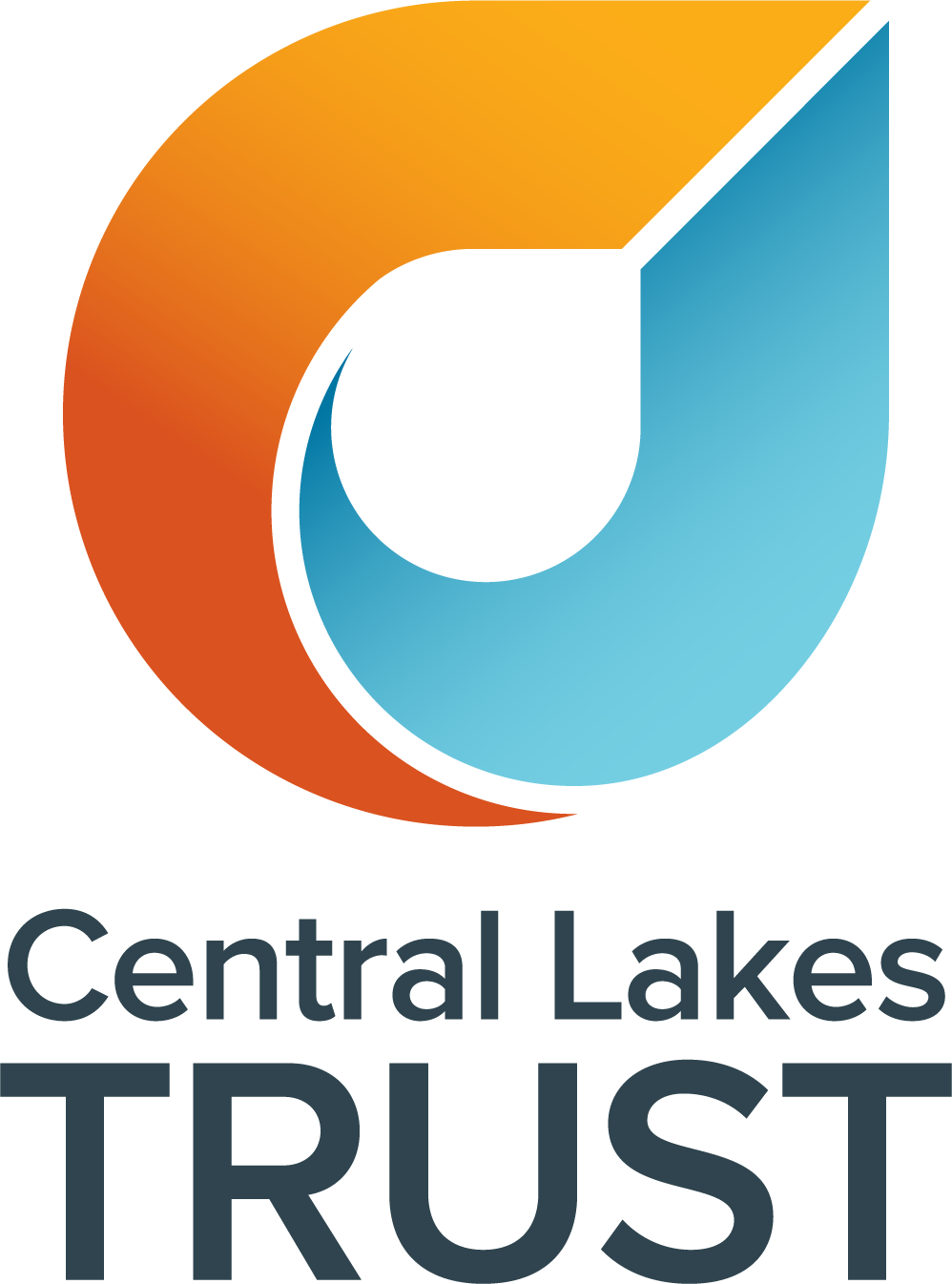Now you have your Grant
If you require assistance using the portal, please contact the grants team on 0800 00 11 37, who are here to help.
Stage 4: Reporting
Reports to Complete
You will be requested to complete reports as required by our Grant Terms and Conditions. You will receive an email notification when this is due, whereby you will be able to login, complete and submit the report in the Reports & Payment Requests Due section of the reports menu.
The due date for the report is clearly listed on the form. We recommend calendaring these dates.
2. I received an email from Central Lakes Trust requesting more information
If Central Lakes Trust have any queries regarding your reports, you will receive an email alert to login and make the requested amendments. Select Information Requested in the reports menu. This may include supplying extra documentation, revising any information or clarifying any questions. You will need to re-submit your report when completed.
3. Reports I submitted
You can view a read-only version and print a copy of any of your organisations reports under Submitted from the reports menu.